FAQ: Live Resolution
FAQ: Why doesn’t the live video look as good as it should?
Network based cameras are awesome. The ability to remotely log in and view cameras anywhere, without needing physical access to a DVR, is a game changer. The one limitation of a network based camera is that bandwidth is a limited resource.
The short answer to this concern is that live streaming resolution optimizes frame rate instead of resolution.
This is limited by bandwidth. BANDWIDTH is the amount of data that can be sent per second.
Video is made up of many frames (or still images) per second – typically 24 or 30. When streaming live video through a limited amount of bandwidth, we can either:
- Send many small pictures (optimize frame rate.)
- Send very few large images (optimize resolution.)
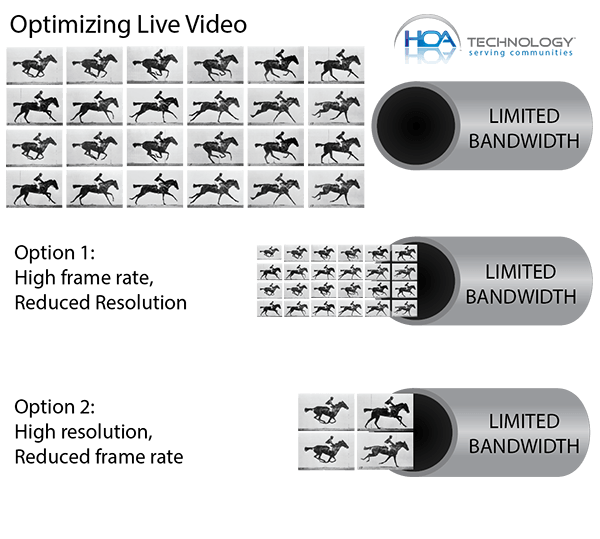
The graphic above illustrates that to fit one second’s worth of uncompressed video through a stream, we must either reduce the size of all of the images, or throw away many of the frames in between. In the first option, motion will be smooth but overall clarity will be reduced. In the second option, we can see the details, but the video will constantly “stutter” only showing a few frames per second.
It is important to note that ALL of the full resolution images are stored to the NVR (network video recorder.) These are available when downloading or viewing the cameras in playback mode. No information is being lost in the recording, where it really matters. The recording of the license plate is what lets you identify the distracted driver that broke your gate, for instance.
So we have two options, and the choice is pretty clear. The goal of viewing cameras LIVE is to see what is happening, meaning we want a high frame rate so we can react more quickly to a current event (for instance, watching someone jump over the pool fence and calling security.) It is far easier for the human eye to detect motion and change with a higher frame rate. When viewing cameras in PLAYBACK mode, the resolution is most important because we need to see the details (for instance, identifying the face of the person who jumped said fence.)
Below are some sample images and their actual size resolutions.
LIVE VIEW: 352 x 240 px

PLAYBACK VIEW: 1280 x 720 px (HD 720P)
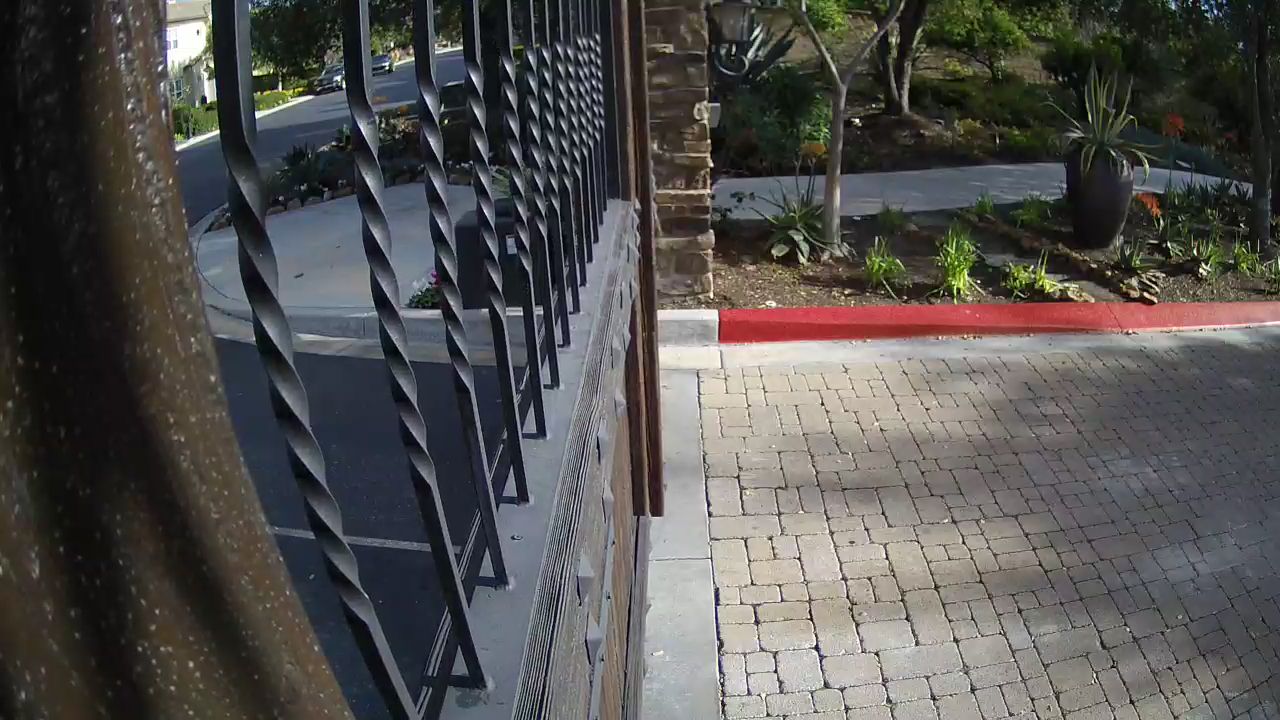
That’s a big difference!
But when viewing live, we don’t usually watch the video as small as the first image. We’re watching in full screen, which is where the “fuzzy” look is introduced.
Below, we stretched out the the 352 x 240px live view image to the same width of the full resolution image:

And that is why live streamed video looks “fuzzy”: so that you can see smoother motion when watching live. So if you’re watching live and you need to identify a face or license plate, simply switch into playback mode and grab the full resolution image.
